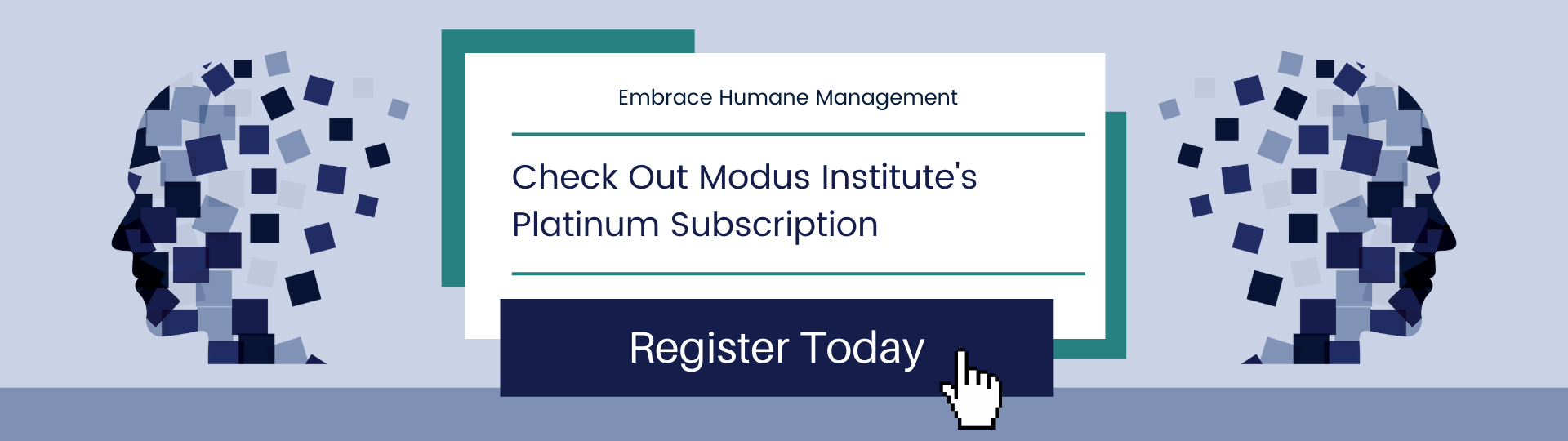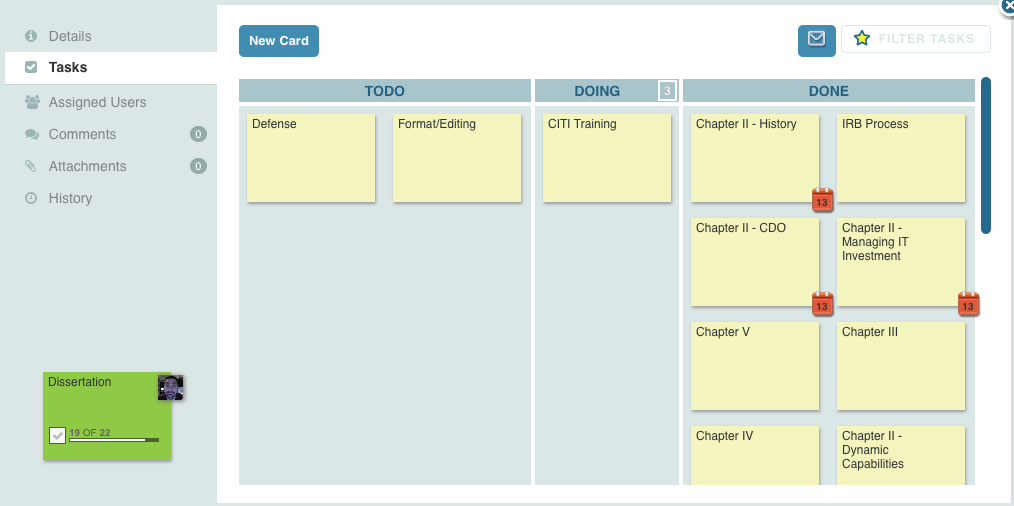When we get overloaded, it is very easy to promise people work and then under-deliver. Promises are tricky, they bring with them social costs as well as costs for time and effort.
When I promise something to you personally, I am putting myself on the line. I am telling you, “because you are important to me, I will do this thing.” If I don’t deliver, it is telling you, “I guess you really weren’t that important to me.”That was never my intent, but we all know when we’ve been waiting on someone and they don’t deliver, we lose a little faith in them. Worse yet, if it’s early in the relationship we identify them as a “non-deliverer.”Mea Culpa: I, personally, end up overloaded or in danger of being overloaded frequently. Many people place demands or expectations on me and I need to meet them. In many cases, I was making perfectly rational decisions to delay some work and do other work. While that was rational on my end, it was likely infuriating for others.Therefore, I started explicitly tracking promises to other people. This immediately had to impacts on me.1. My short term backlog and WIP shot through the roof. Seeing the promises explicitly laid out was stressful and illuminating.2. I stopped promising so much.3. I began to seriously consider each promise as I made it.
Was the promise necessary?
Could the goals of the promise be served with a less costly promise?
Could the goals of the promise be served with more collaboration?
Were there options to meeting the goals of the promise?
What I learned was that we tend to rashly promise the first idea that comes into our heads. We’re having a conversation. Something sounds like a good idea, like it’s needed, and like I could provide it. So … I promise it.That promise becomes a tacit social contract … I’ve promised something. You are counting on it, I need to deliver it. So, basically, I just contracted to do work for you without giving it very much thought.That’s a recipe for disappointment.So manage your promises by seeing them. A lot of obligations in the PROMISES column mean a lot of work that is very difficult to re-prioritize. That means you have work in your queue that won’t respond well to change. If you have an emergency arise, those promises don’t go away.This is the third post in the Personal Kanban Tips series. You can read the second post - DONE COLUMN: Daily / Weekly Review here.