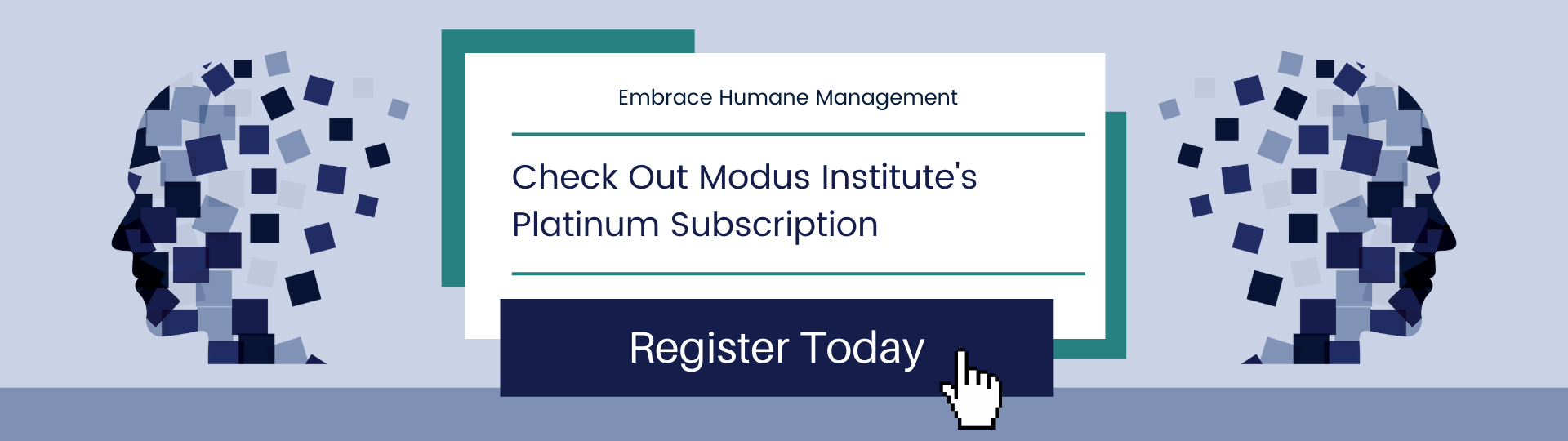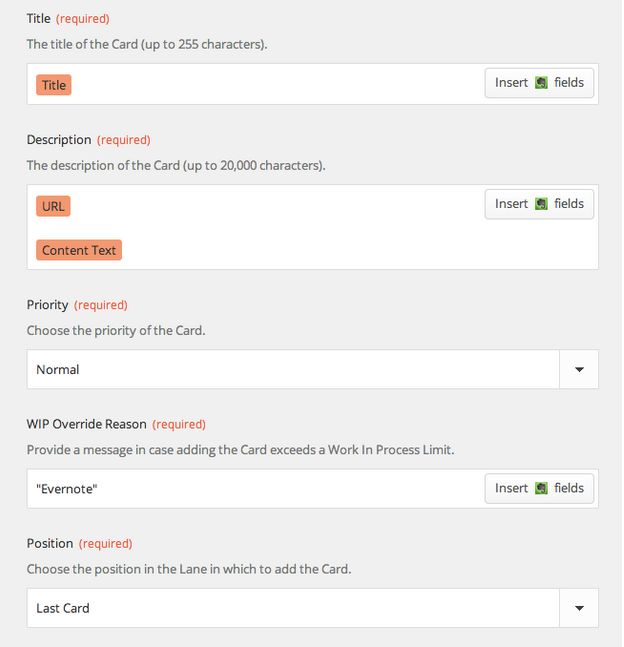“When do I get tickets out of my DONE column?”People often allow their DONE column to get so full of work that it becomes useless - a huge pile of completed work. There are so many tickets in there, you no longer know what happened.If we’d like to encourage ourselves to empty the board weekly and get some interesting information at the same time, we can create a DONE column that tracks what we do daily. On Fridays or Monday morning, we review and empty our DONE. Now we have set up a system … last week is over and we’d need to clear space for the new week.We can take a look at the week, clearly see what we did, see what days were satisfying and what were not, and get an idea of what days were interrupted. We can do a “retrospective” on the work and evaluate where we’d like to improve what we’re doing. We can also plan for the upcoming week.We can also see how much work we tend to do. This is very powerful. Looking over the board above, we see that we reliably complete about three or four tickets a day. This helps us set our expectations for what we can promise others. We know that a promise, any promise, that we make takes up about a third of our capacity for that day.Understanding that promises have a cost greatly helps us limit our Work-in-Process (WIP). We can see our daily output and limit what we are working on accordingly. It’s hard to say no to work. We tend to like what we do and the people we work with. Understanding how much we actually complete helps us say “No” to too much work.“I’d love to help you, but I’m working on these other tasks right now. Can I help later after I finish a few of them?”Your throughput (the number of tickets you do) may be 6, 8, 12, or more tickets a day - so don’t get hung up on the number in this example. The goal here is to find out what your number is, so you can choose work more effectively and not overload or over-promise.When you over-promise, you under-deliver.So, take a look at what you’re doing each day, review at the end of the week, and set realistic expectations for yourself and others.This is the second post in the Personal Kanban Tips Series. You can read the previous post - DONE COLUMN: How Does Your Work Make You Feel here.
DONE COLUMN: How Does Your Work Make You Feel?
When we work, we spend our most precious resources: our time, our energy, and our emotion. Each task we complete takes a little bit of us and we’d like to think that time was not only productive, but impactful.But we are so busy, so distracted, so overwhelmed that we finish one task and move right on to the next. The treadmill. The rat race.All too often, we bring this home with us. Home tasks become just more in the endless stream of numbing work.With your Personal Kanban, you can work your way out of this by asking a few simple questions:
What work makes me happy?
What work does not?
By simply augmenting your DONE column with three or more simple sections that note what tasks you enjoyed, which were merely okay, and which were upsetting. You can add more gradations (we’ve seen ones with mushroom cloud columns).
Make explicit what you enjoy and what you do not. Then you can create strategies to even your work out. Enhance work that energizes you - that’s the work that gives you the energy (and the hope!) to get through the harder stuff.
Personal Kanban: Integrating Evernote with LeanKit using Zapier
Continuing our series of Personal Kanban focused integrations for LeanKit, let’s take a look at integrating Evernote with LeanKit. Say you’re in Evernote, and you want to quickly add a card to your personal kanban board in LeanKit. With this integration, you can simply add “(LK)” to the note title, and BAM! LeanKit card.
As in our other integrations, we’re going to use Zapier.com to connect Evernote and LeanKit.Create a new “Zap” using the “New Note” trigger from Evernote with the “New -Add Card” action from LeanKit.Zapier will prompt you to authorize your Evernote account:After setting up your LeanKit and Evernote accounts,You can now configure the trigger for evernote. I chose to add a filter on the note title. In any notebook, I can add “(LK)” to the note title and have a LeanKit card created for that note. I could have chosen other options here, and you may decide you’d like it to work differently. For exaple, you could create a separate notebook in Evernote, and just have all notes from that notebook get added to LeanKit as cards. Or you could use the “tags” in evernote instead of the title, like I did.Now configure the LeanKit fields, including the Evernote Title in the LeanKit Card Title field.I also added the Evernote “URL” field to the LeanKit Description field, to provide me with a link back to the original note.So, to test this, create a new note in Evernote, with “(LK)” in the note Title:Then test and name the Zap you’ve created:And you should get a new LeanKit card, as shown below:You can also see the URL to the original note included in the description of the LeanKit card:Enjoy!This is the third post in the series by Chris Hefley of LeanKit showing how to integrate tools many of us use everyday with our Personal Kanban. You can read the previous post - Personal Kanban using Google Calendar, LeanKit and Zapier here.
Doing GTD Kanban Style #1
This is the first post in a three-part guest series, Doing GTD Kanban Style by Pascal Venier. You can read the second post in the series here.When Jim Benson encouraged me a while back to write something about how I am combining Personal Kanban & Getting Things Done, I thought this was an excellent idea. This was the more so as it was extremely timely for me to pose and reflect on my experience, 8 years after starting to implement GTD, and about a year after discovering Personal Kanban. I started drafting a blog post on how in my experience they play extremely well together. However, what was initially intended to be written in the form of a single post has irresistibly grown into a series of posts. In this first post, I would like to start by describing Getting Things Done and what it involves.
Getting Things Done: the Art of Stress-Free productivity is the title of a book published at the very beginning of the last decade by David Allen, a personal productivity consultant and speaker based in Ojay, California. It has quickly become a best-seller and has rapidly drawn a huge following. It is now one of the classics of the personal productivity literature. The purpose of the GTD method is to help people becoming more productive by gaining control of their workflows. This is achieved by implementing a simple 5 stages process - “a phenomenal piece of mental artistry” in the late Marc Orchant’s words - which involves collecting, processing, organizing, review and doing. As an image is worth 1,000 words, the processing system has been elegantly synthesized in the now famous GTD Workflow diagram and more recently as a cool infographics, the GTD workflow map.A first basic principle is to be quite systematically collecting not only all the “stuff” coming into your life (letters, documents, emails, etc.) but also emptying your head and writing down everything that has your attention.It is then a matter of quite systematically processing all the inputs coming in your system. This triage process uses simple yet effective filters by asking three questions: “what is it?”, “is it actionable?” and if it is actionable, “what is the next action?” ; determining what is the next action is quite central to the whole system. A particularity of GTD is that anything involving more than one action is a project.Organizing involves using a very clear structure and “clear buckets”. Items which are not actionable are disposed of (trash), set aside to incubate (someday-maybe folder) or stored for future retrieval (reference materials). A simple system of lists and folders is used to keep track of actionable items (next actions, time sensitive items and events, “waiting for” items which have been delegated, as well as projects and projects support materials).Systematically reviewing the system on a regular basis is essential to the implementation of GTD. This involves reviewing constantly what Next Actions need to be executed, but also conducting ritual weekly reviews in order to process the in-box, take stock of all the open loops, Next Actions, projects, and keeping them aligned with one’s areas of responsibility and focus and your longer terms goals and vision.Finally, it is a matter of doing, for in the end this is all about Getting things DONE. A key here is that a lot of what will be involved will consist in predefined work, whilst keeping enough flexibility for being able to be responsive to what may come up and need immediate attention.If Getting Things Done is about becoming more productive, it is in no way a matter of simply keeping your nose to the proverbial grindstone, far from it. It also involves another dimension, alas for too often neglected or misunderstood, which helps taking things to the next level, by going beyond productivity and striving towards effectiveness. Gaining perspective is quite crucial to this end and the Getting Things Done method also involves a second framework, the six-levels of the horizons of focus. This is a matter of looking at your work bottom-up, starting from the ground up, from the runway, i.e. the Next Actions you need to accomplish, and rising progressively in order to get an eagle-eye view of what you are doing and would like to do in the future, right up to you life values at 50,000 feet. The six horizons of focus include:
50,000 feet : Life purpose
40,000 feet : vision of long-term success (3-5 years)
30,000 feet : one-to-two-years goals
20,000 feet : current areas of responsibilities
10,000 feet : current projects
Runway : current next actions
These six-levels allow you to map what you are currently doing to make sure that they are aligned with your goals and vision for the future, but also all importantly atoned with what you see as your Life purpose.Over the last eight years, practicing the GTD method has proven incredibly valuable to me. I would like in my next post to reflect on my experience of trying to make it all work and identify some of the recurrent challenges I have been confronted with, before looking at how Personal Kanban has helped me take my GTD implementation to the next level.
A Game Board- Element #3 of the Kanban
Whether it's Parcheesi or trading individual stocks, we thrive on games. There are three commonly cited elements for all games: a goal, suspense, and rewards.But most games rely on something even more basic. They have flow - a mixture of structure, story, and events that pull you and peak your interest. As you get caught in the flow of a game, you know the goals you are working toward, the way the game has behaved in the past, and a bounded rationality of what to expect in the future. If something violently outside the rules or expectations of the game happens, you feel that is unfair.The kanban is a game board of work. There are definite goals, a variety of victory and loss conditions, suspense, and certainly flow.Flow is primarily achieved by two things:1. limiting work in progress2. policies or experiments we are running on the boardLimiting WIP is vital for the game to exist at all. All games run on an economy of movement, you must complete a task before you can move on to the next. There is no way to do things “faster”. Adhering to the rules of the game allows for flow which builds suspense and keeps people interest. Keeping true to the game also provides rewards like completion, quality, and continuous improvement.