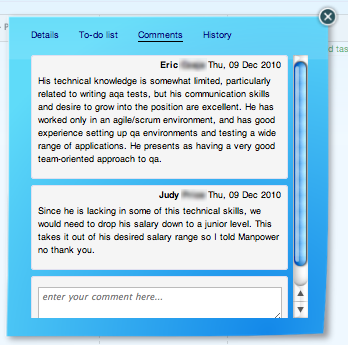...except for maybe Wii Bowling.
“We have a team of 24 customer service professionals.”That was how it started, innocently enough. This “team” had heart, heroes, and a whole lotta backlog it needed to work through. So they established what would seem to be the most logical metric: number of individual tickets processed per day, per person. People would then be able to compare their numbers; laggards would be identified, heroes could be lauded. This, they felt, would spur support staff to process more tickets and ultimately, shrink the backlog.To their dismay a month later, their backlog was larger. A second month went by and its growth showed no sign of slowing down. Epic Fail.So what happened? The “team” was indeed raising its rate of production.They were working harder, much harder in fact. Everything was working according to plan. But things were getting worse.They were functioning as a team. But what kind of team were they functioning as?Teams tend to fall into one of two categories: they are either structured like a bowling team, or a football team. In this case, the team’s structure resembled a bowling team.On a bowling team, individuals combine their scores to create a composite. The team members approach the line one-at-a-time and aim for a strike. If one bowler gets a strike, it in no way impacts his teammates’ individual scores. On a bowling team, other than camaraderie, there is no combined effort; there is no bonus for playing well together.With a football team, 11 players convene on a field, and from that point on can achieve absolutely nothing alone. Either they perform as a coordinated unit, or they get annihilated. The same is true for all football - rugby, soccer, whatever.Does winning require a competent coach? To some extent, yes. But even the best coach is limited by the capability of his athletes and their ability to work as a team. Each player is optimized not only to their position, but also to the situation. They read the field, they make changes on-the-fly, they optimize for effectiveness at that precise moment.The team we were working with was a bowling team on a football field.And man were they getting hammered.Part of the problem with the bowling team approach is that individuals optimize for themselves and assume that in the end, the group will benefit. This team needed a re-orientation. Cumbersome and overburdened, they relied extensively on “heroes,” putting flexibility and long-term effectiveness at risk. So we put into place some game-changers. Taking into account complexity theory, we recomposed the unwieldy, 24 person team into four smaller, interdisciplinary teams to optimize the department’s capabilities and help focus the teams’ resources. We introduced a visual control - a kanban - to give team members transparency into what their colleagues were working on and where their strengths lie. We set up daily stand-ups to encourage and reward knowledge sharing/cross-training, collaboration, and continuous improvement. And when those kaizen moments occurred, we ensured those improvements were implemented immediately.Most important, was that we re-invisioned the backlog: no longer was it a pile of distinct tasks for the individual to process and remove serially but instead was now a large, coherent team target of which we began to ask a series of questions:
Are there tasks that are no longer relevant?
Are there tasks that can be consolidated?
Are there tasks being ignored due to personality issues?
Are there tasks stalled waiting for internal expertise?
By viewing the backlog from various perspectives, the newly-formed smaller teams could combine their talents and solve problems quicker. True teamwork not only increased the rate at which tickets were processed, it helped focus on the right tickets to process: work was quickly directed to the team member(s) most capable of handling that specific work type. Information dissemination and cross-training became a by-product of day-to-day teamwork.The result: their backlog shrunk approximately 50%.Examine your teams. Ask yourself if they are more akin to a bowling team or a football team. When problems arise, do they focus on their tasks, or do they swarm to find a resolution to the team’s most pressing problem? Is the team structure inhibiting their situational awareness?What can you do to make a situation more collaborative?