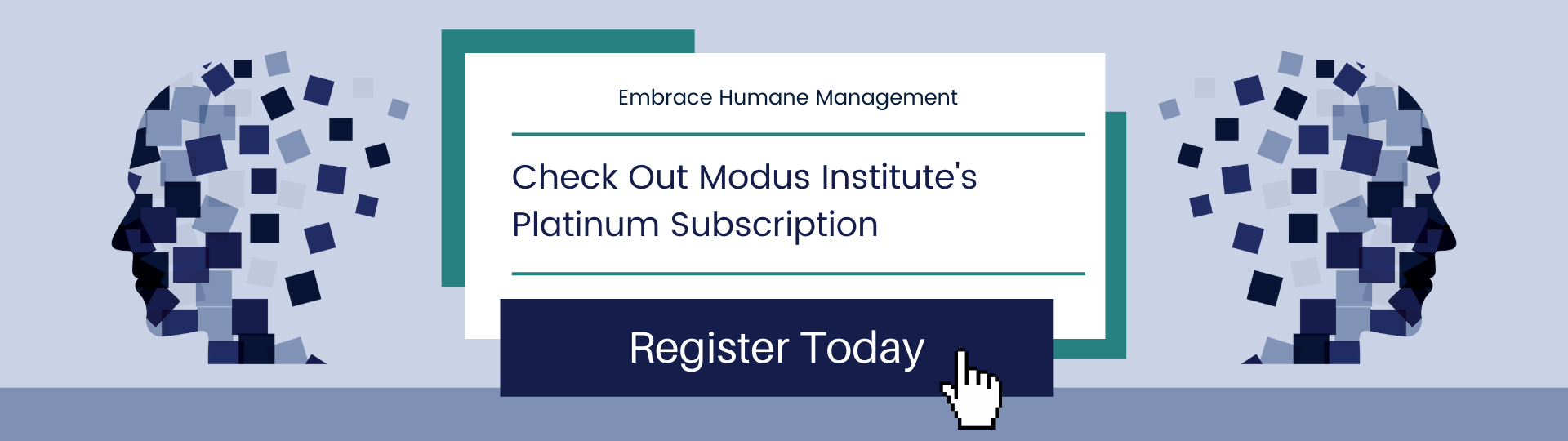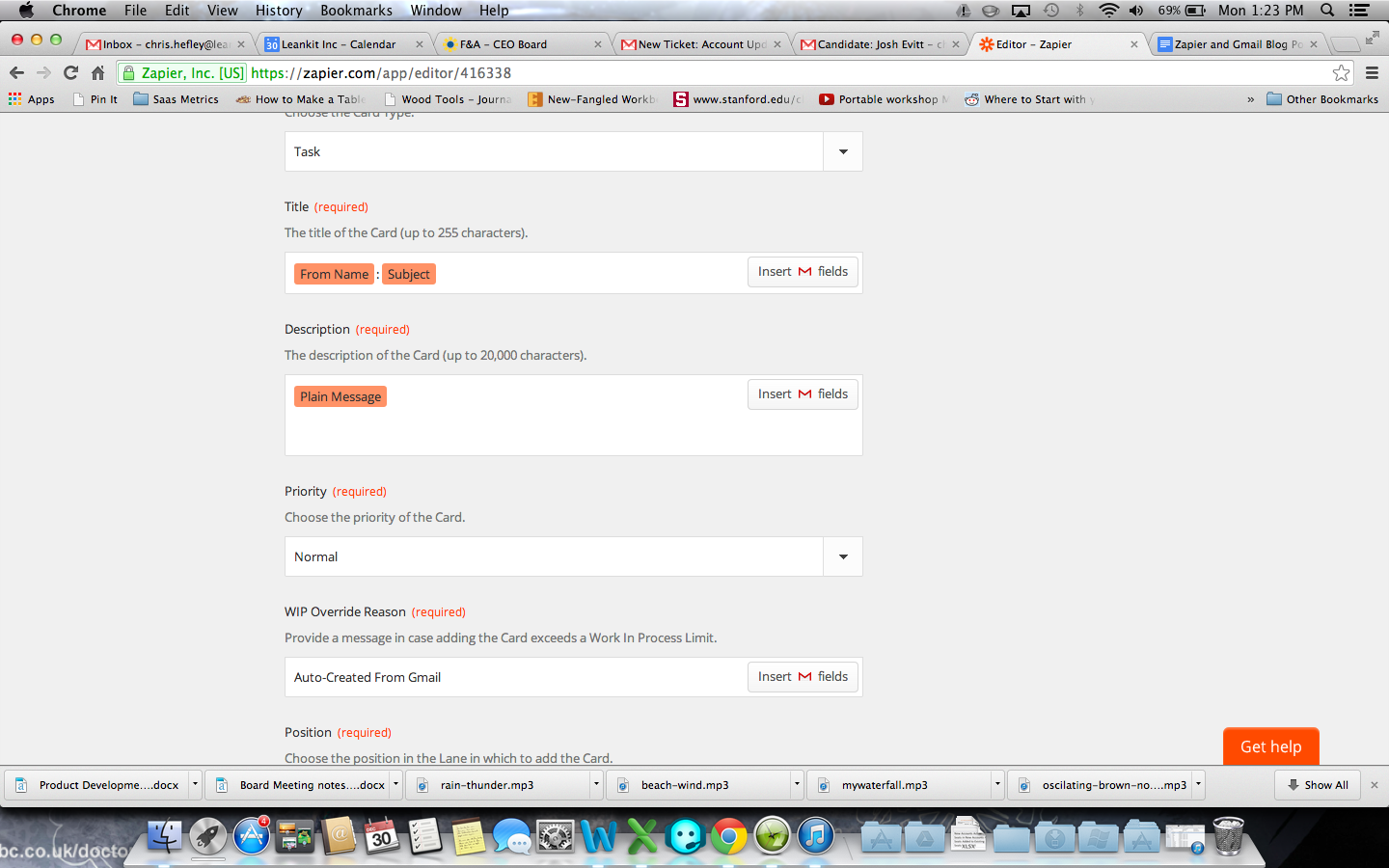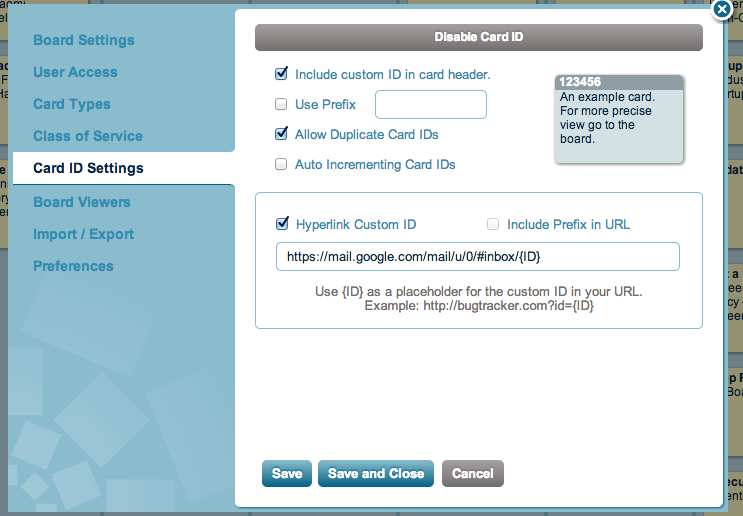This is the second post in the series by Chris Hefley of LeanKit showing how to integrate tools many of us use everyday with our Personal Kanban. You can read the first post - Killing Email Interruptions: Personal Kanban using LeanKit, Gmail and Zapier here.
This time, we’ll look at how to integrate Google Calendar with LeanKit via Zapier.com. We’ll look at two different ways to use Google Calendar and LeanKit together.
First, let’s create a “Zap” based on the Google Calendar “New Event Search” trigger. This will allow to create a Google Calendar event and a corresponding LeanKit card at the same time.Zapier will prompt you to set up your Google Calendar account and you can use your already set-up LeanKit account.After setting up the accounts, set the Search Term for the Google Calendar trigger. I used “(LK)”. If I create an event with “(LK)” in the title, this integration will create a LeanKit card for that event. That way, I can easily control which events from my calendar get a card.Now, I want to create a new card type on my LeanKit board, for “Event”.Now that we’ve taken care of that, we can set up the target LeanKit board, lane, and card type.Use the “Summary” field from the list of fields available from Google Calendar for the LeanKit Card Title field.Not all my calendar appointments actually have a description. Since Description is a required field in the LeanKit integration, add the “Summary” and “Event Begins (Pretty)” fields to the LeanKit Description field, in addition to the Google Calendar Description field, as shown below:We’re nearly ready to test the integration. First, though, let’s go to Google Calendar and create an event with “(LK)” in the event title:Finally, test and name the Zap:And you should get a new LeanKit “Event” card on your personal kanban board:There’s one other way I’d like to integrate my Google Calendar with LeanKit. I’d like to create a new card on my LeanKit board one day before a scheduled event, instead of immediately when I first create the event. So, if I’m using my personal kanban board to keep track of things I have to do on a given day, I will get the next day’s events added the the board each day.For this integration, I’m going to use the “Event Start” trigger from Google Calendar.When setting up the trigger parameters, I chose 1 day, and used the Search Term “(LKF)” (for “LeanKit Future”). The Search Term is optional, if you want this trigger to fire for all events.For the LeanKit parameters, set them up the same as in the previous example, then create a new Google Calendar event. The event needs to be in the future, within 24 hours of the current time in order for our test to work. And I’ve added “(LKF”) to the event title:Test and name this Zap:...and we should now have a new Event card on our LeanKit board:There you go! Now you can create a card and event at the same time, or mark a calendar event to have a LeanKit card created in the future, when the event is 1 day away.