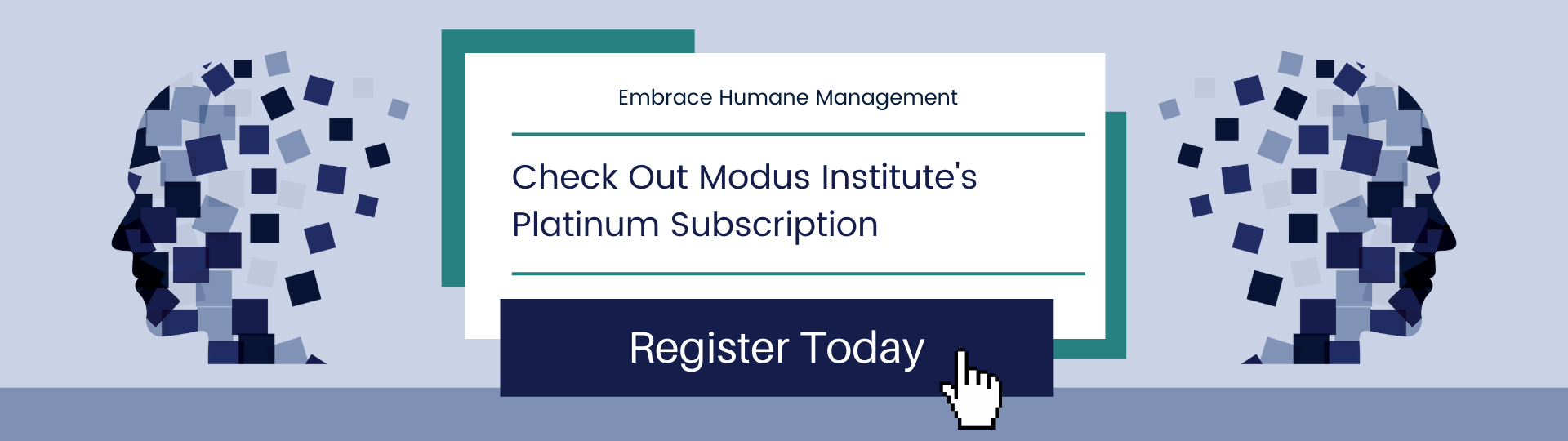I see people setting up their Personal Kanban with one color of post it note and then finding it hard to select their next task or figure out what they've done at the end of the week. The strength of Personal Kanban is that it is a visual system. Visual systems rely on visual cues that let us know what is happening.If our boards are a sea of sameness there will be no patterns.Using color to differentiate task types, projects, people, urgency, cost or whatever you find important will instantly transform your board from a sea of undifferentiated tasks to a clear story of your work. We can then engage in pattern matching, which our brains do specifically to make sense of the world.This video describes how and why we should use color to design our Personal Kanban.Please share this article with someone you know you needs to know this.
Getting MicroTasks Done: On Nitpicking
MicroTasks.You know, that one email or refilling the coffee maker or asking Susan if she got ahold of your new client?Those are little interruptions we put upon ourselves. We'll be working along and somewhere in the back of our brain they become louder and louder until we stop what we are doing and get them out of our hair.The nitpicky little tasks do need to be done and you'll never put them on a Personal Kanban, there's too many of them and doing them takes as long to make the sticky and the task does to complete.So why not set aside time for them. Create a "nitpicky" sticky and when you pull it, do all of those things as a block - as a pomodoro or two. They will come with copious context switching, so make sure you take a little time off afterwards to recuperate.
READY COLUMN: Breaking Out Projects
Lots of tickets in our READY column make a jumbled mess. We’re not sure how close we are to completion or what ticket to pull next, Breaking your work into projects in the READY column lets you see both. You can sequence work (pull the rightmost ticket), see how many tickets are left in the project, and see what projects are ripe for rapid completion.You can also create better strategies. For example: Sunday can be the day to nuke the “CLEAN GARAGE” project. But maybe Saturday is the day you look over the tickets and figure out what you need to get from the hardware store for both the CLEAN GARAGE and the RENO BASEMENT projects. One trip to the hardware store gets you a power washer, broom, and shelving for the garage and a drill and sledgehammer for the basement.Without having the tickets in orderly swimlanes, we instead would have a disordered jumble which is much harder to manage.This is the final post in the Personal Kanban Tips series. You can read all the previous posts by clicking on the links below.DONE COLUMN: How Does Your Work Make You Feel?DONE COLUMN: Daily / Weekly ReviewPROMISES COLUMN: Make Good On Your PromisesTHE NEW STUFF COLUMN: What's Just Come In?READY COLUMN: Ticket Aging
READY COLUMN: Ticket Aging
In our last post, we discussed a NEW STUFF column. In this post, we are being even more explicit, noting in our Personal Kanban how old tickets on the board are.We have seen, even on our own boards, that tickets can linger on the board for six months, eight months, even a year! That’s simply too much time.What we also see is that if tickets aren’t done within the month they’re put on the Personal Kanban, they probably won’t get done. You’re better off making a second board called “Things I might want to do some day” (What in GTD would be a “someday” task) and getting off the Personal Kanban.An easy way to see this is to make three or four swimlanes in your READY column, each labeled by month. Here you see the months are JUNE, JULY, and AUGUST. This shows us, at any point in time, what tasks are aging or maybe old enough to simply discard.It also lets us see, over time, the types of tickets we tend to put on the board but never get around to. That’s important because people are skilled procrastinators. If one of those old tickets is “schedule physical” or “talk to Uncle Louie” we know the ticket didn’t age out - we’re not prioritizing effectively.Watching tickets age tells us a lot about what we choose to do, what we choose to put off, and what we wish we could do but is never going to happen.Seeing that explicitly can teach each of us what plans we can make that will likely succeed and which will likely falter or never make it out of the gate.This is the fifth post in the Personal Kanban Tips series. You can read the fourth post - THE NEW STUFF COLUMN: What's Just Come In? here.
THE NEW STUFF COLUMN: What’s Just Come in?
Is your READY column filling up with tasks? Is it hard to figure out what’s new, what’s important, and what’s aging?One option to deal with this is a NEW STUFF column. This column holds exactly what it says: New work that has come in over the last few days. As new work comes in, simply place those tickets in the NEW STUFF column.One recommendation would be that at the end of the day or perhaps every Friday you move incomplete tasks into READY - keeping the NEW STUFF as fresh as possible. Once a month, you would look at your READY column and see what tickets have become stale.What we’ve noticed is that many tasks that wind up on our Personal Kanban are never actually completed, but they stay in READY for months on end. It becomes harder and harder to make sense of the work in the READY column because some of it is fresh and some is nearly moldy.My favorite example of this was I visited a team using PK and they showed me their board. They pointed at the blue, yellow, and pink tickets and told me what each meant.I asked, “What does the white tickets mean?”They told me there were no white tickets.I pointed at one.They laughed. It was a yellow ticket that was on the board long enough to be sun bleached!This is important, the goal of the NEW STUFF column isn’t to merely focus on new tasks, it is to help us see what tasks are fresh and when to clean things off the board.This is the fourth post in the Personal Kanban Tips series. You can read the previous post - PROMISES COLUMN: Make Good on Your Promises here.