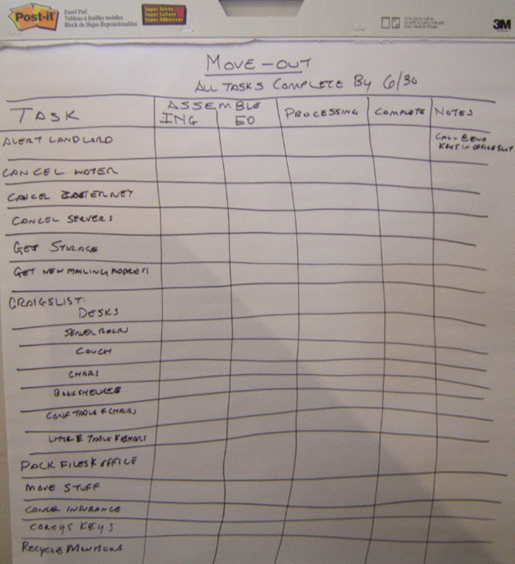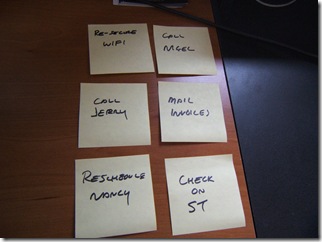James Mallison shared a bit of insight and I'm passing it along.In a recent post he discussed issues very close to what I call visualization and flow. He begins with a little story about Jerry Seinfeld:
A couple of years ago there was a little story doing the rounds about a bit of productivity advice from none other than Seinfeld. He said the way to be a better comic was to create better jokes and the way to create better jokes was to write every day, even when you didn’t feel like it. To help achieve this he had a big calendar on his wall and for each day that he did some writing he put a big red cross over that day. After a few days a chain would be created. As the chain gets bigger you’ll not want to break it, so you’ll do what it takes to keep it going.
What Seinfeld did was build the world’s simplest and most effective kanban. It had two polar states. Done / Not Done. It had one metric, completeness. Once writing was achieved, task is complete. Any interruption in flow was immediately visible on his calendar based kanban.Seinfeld didn’t want to “break the chain.” He didn’t want to interrupt the flow of work.James has taken this concept and built flow worksheets … or state based kanban that he calls a habit tracker.James’ Habit tracker looks like this:In James’ system you create a repetitive task or a “habit” and you simply do it every day. Once it’s done, you can mark it off. For introspection there’s a note field.This would be an excellent variation on my Sequestering Approach to personal kanban. I can very much see habit trackers on the wall next to the kanban.James is looking for comments on the Habit Tracker, so please visit his post and leave feedback.