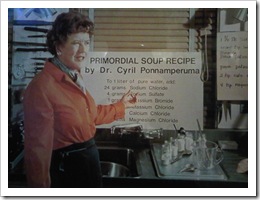sbp9Or5wBCj7TxXL09Dx2HQ
One of my favorite observations about using kanban-like systems for time management is that I have never drawn the same task board twice. Every system that I have designed has had some unique feature to it. Even if I start out with something generic, it will quickly evolve into something that reflects the unique circumstances in which it is applied.A key parameter of the design of a visual control system is the number of participants in the system. The purpose of visual control is to maximize human understanding of the current situation. The contents of that maximum depend on the number and complexity of the parts involved. A system that tracks 100 people will look a lot different than a system that tracks 5 people.A special and interesting category of visual control system is one built for the individual. I have developed and applied a number of different visual task management systems for myself and for other individuals. I'd like to describe the simple and practical system I am using at present and how I arrived at it.
Some history
My early attempts at using a kanban-like system for managing personal work looked a lot like other contemporary kanban schemes for workflow management. That shouldn't be surprising, since most people learn about the kanban idea from workflow or supply chain management, and so did I. I used a scaled-down version of the kind of ticket-based scheduling board that is sometimes used for office work.

I intended to use the board to track all of the work that I had to do, rather than work of one particular type or for one particular project. This meant that I had to limit any workflow to its least common denominator of ready->busy->done. Coordinating workflow is most of the power and purpose of a conventional kanban system, so reducing workflow to a triviality leads one to wonder what benefits might remain and how best to represent those benefits.While kanban is mostly about workflow, a ticket-based system also encourages you to think of tickets in any planning stages as options, whose value depends upon the time that they are exercised. You can probably think of many more tasks that you might like to do than you can ever hope to complete, and using tickets to represent all the options can help you to realize the set of tasks that best represent your priorities as circumstances evolve. The population of surplus tickets that never get promoted to action can be controlled by giving every ticket a lifespan.Optional tickets fit nicely with the autonomous, self-directed nature of personal work. Discovery, opportunity, and potential are as much a part of the personal experience as achievement. In a personal kanban system you are the consumer as well as the producer. You are not a slave to your own backlog.Even if we don't care about workflow, adaptive planning is a capability we'd like to preserve.
Necessity is a mother...
I suspect that I will always favor ticket-based systems for teamwork, but I found it to be too contrived and too much overhead for personal work, so I quit using it after a while. I limped along with old-fashioned calendars and to-do lists for some time, but unsurprisingly, the same problems that led me to try kanban in the first place eventually resurfaced.Without the visual control, my attention slowly divided between too many complex interests to keep track of without resorting to oppressive calendar scheduling. I thought of many valuable goals to pursue, each one realistic on its own, but improbable in the practice of competing for attention with other interests. Frustration eventually led me to reconsider the problem.Like most problems of analysis, it is important to distinguish the universal from the particular. The universals of work stem from human nature, and everything that does not speak to human nature must be situational.Such universals might include:
Productivity is a measure of work that you finish, not work that you start.
The human mind can only focus on one conscious task at any moment. Humans can only achieve the appearance of multitasking by time slicing, which makes every task take longer to complete, and increases the risk of poor quality or incomplete work.
Visualizing all of the work to be done makes it much easier to control that work.
Other facts about work are situational:
scope of work is individual vs group
finite tasks vs continuing processes
homogeneous vs heterogeneous task types
periodic vs reactive tasks
A personal task management system is, by definition, concerned with an individual scope of work, so schemes designed for teamwork may not be ideal for this purpose. In particular, ticket-based systems like the traditional kanban are excessive for personal work because the function of the kanban ticket is as a signaling device and a medium of exchange between members of a group. You don't need such a contrivance to communicate with yourself.It is the other feature of a kanban system, the limitation of work in process, that we wish to capture for personal work management.
Metaphor and geometry
A person is not a task factory. Most of my time is not directed towards responding to external demands. Much of the time I spend is in the service of some ongoing ambient process that will never be satisfied: eating, sleeping, paying taxes. Other areas of concern are goal-oriented and spawn specific sub-goals and tasks in response to evolving circumstances.As a human, my life is ultimately governed by the limits of biological necessity. Dividing up the 24-hour day is a zero-sum game. Time spent sleeping comes at the expense of something else. The periodicity of time is the fundamental fact about personal time management.On any one day, I may make circumstantial decisions about how I allocate my attention, but over time, these allocations average out to reflect broad priorities. A general-purpose personal system should be oriented towards balancing attention between areas of concern which are open-ended processes.
sRupSNH_1txCpSR3868A_Ag
The natural visual representation of such a problem is geometric: the partition of a finite area. A limit to work in process is implicit in using a finite area to account for work. The partitions of that area allocate limits to the individual concerns. A whiteboard, once again, becomes an expedient tool to represent such a scheme. Each partition of the board represents an ongoing process or long-term goal. We only need to track processes that require planning, so we can leave overhead processes like sleep off of the board. Work may or may not require tracking, depending on the kind of work you do.
sz8a9yPxl3NIXGCkFrbh1Cg
We could use a token to represent which area has our attention at any moment, but there is only one "token of attention". If you're doing chores, that means you can't be sleeping. We should try to define our areas of interest in a way that makes them independent of one another.Dividing up the major areas of interest in your life makes for an illuminating exercise and a step towards gaining control of your time, but that isn't enough to make an effective time management system. The time spent in service of an interest will usually be applied towards specific goals and tasks. Since we have already accounted for the continuity of our interests and the periodicity of the 24-hour day, we can now revert to hierarchical lists to track individual tasks.
shHRWgUe4wyIGApfgd3YrVg
Once again, we can apply geometry to our ends by limiting the physical space available to contain a backlog of tasks. Topic boxes should be proportional to their importance, and not to the number of tasks expected. If you run out of space to add a new task, then you have to delete one or coalesce tasks into a higher goal in order to make room. Always adding tasks to the bottom of the list, in a "ring-buffer" scheme, helps you keep track of which tasks are oldest and stalest. While the ring-buffer scheme might seem like a limitation, it actually fits nicely with our option-thinking view of the world. If a task sits around for long enough to be lapped before being selected, then it can't be that important and deserves to be deleted.The scheme so far helps us decide the relative importance of tasks and whether they are worthy of our attention. It does not, however, give us enough information to decide which task to work on next. We can address that by adding the notion of a "current task token" within each area of interest. The current task token indicates the item we are currently working on, the item that we were working on before we switched areas of concern, or the item that we should start next when our attention returns to an interest. A dot-style magnet serves this purpose perfectly, which is one of the many reasons to use a magnetic whiteboard for time management.
svD9lKB7TFni-h7X77yqnYw
For the computer-minded, this scheme is starting to look suspiciously like the scheduling of operating system processes. But we only aim to provide a data structure, the algorithm that animates it remains a heuristic in your mind.The current task token indicates the context of the present, but we might also have information about the future. After we complete a current task, when do we decide which task to start next? We could wait to make that decision until it is necessary, but it is also easy to keep track of our current expectations. We can add new tokens to indicate what we should do next as well as what we are doing now.
s4TpGwFwn_RDec47JFwnJSA
Prioritized tokens come in handy for another reason. Personal tasks are likely to be interrupted and blocked, even while their parent processes are still active. Maintaining a small hierarchy of priority tasks makes it easier to adapt to fits and starts by accounting for thread switching within the current process.
Conclusion
In the end, I came up with a system that was so simple that it almost seems trivial. And that's exactly why I like it. It directly attacks the weaknesses of the unstructured to-do list with a minimum of cognitive overhead. It addresses universal principles of work in a way that is tailored to personal scope. The maintenance of the system is extremely easy. Both active work and planned work are strictly limited. It is constructed from inexpensive common materials. And most importantly, I am finding it much easier to live with than any ticket- or folder-based system.